최고 관리자란 무엇일까요? Administrator, System 계정? 아닙니다 윈도우에서는 TrustedInstaller 라는 계정이 최고 관리자입니다. 하지만 이러한 계정은 활성화 할수있는게 아닙니다. 다만, 최고 관리자 권한으로 실행할수가 있습니다. 세가지 프로그램을 소개하며, 간단히 사용하는 방법에 대해서 알아 보도록 하겠습니다.
M2Team의 Nsudo 시스템 관리 툴킷
소개
M2Team에서 배포하는 Nsudo라는 유틸리티가 있습니다. NSudo Launcher는 Raymai97의 SuperCMD를 기반으로합니다. 설치할 필요 없이 단일파일 즉 포터블로 작동하며, 단일창에서 모든 기능이 실행 됩니다. Trustedinstaller, System, Administrator등 원하는 권한으로 실행이 가능하며, 모든 권한으로 명령프롬프트 실행도 가능합니다.
아래 주소의 GitHub에 자세히 나와 있습니다.
https://github.com/M2Team/NSudo
https://m2team.github.io/NSudo/en-us/
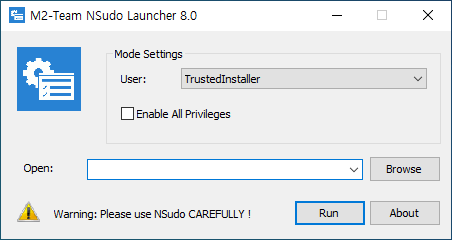
사용법
실행화면의 About를 누루면 사용법이 아래와 같이 자세히 나옵니다.
M2-Team NSudo Launcher 8.0
© M2-Team. All rights reserved.
Format: NSudoL [ Options and parameters ] Command line or ShortCut Command
Options:
-U:[ Option ] Create a process with specified user option.
Available options:
T TrustedInstaller
S System
C Current User
P Current Process
D Current Process (Drop right)
PS: This is a mandatory parameter.
-P:[ Option ] Create a process with specified privilege option.
Available options:
E Enable All Privileges
D Disable All Privileges
PS: If you want to use the default privileges to create a process, please do
not include the “-P” parameter.
-M:[ Option ] Create a process with specified Integrity Level option.
Available options:
S System
H High
M Medium
L Low
PS: If you want to use the default Integrity Level to create a process, please
do not include the “-M” parameter.
-Priority:[ Option ] Create a process with specified process priority option.
Available options:
Idle
BelowNormal
Normal
AboveNormal
High
RealTime
PS: If you want to use the default Process Priority to create a process, please
do not include the “-Priority” parameter.
-ShowWindowMode:[ Option ] Create a process with specified window mode option.
Available options:
Show
Hide
Maximize
Minimize
PS: If you want to use the default window mode to create a process, please do
not include the “-ShowWindowMode” parameter.
-Wait Make NSudo Launcher wait for the created process to end before exiting.
PS: If you don’t want to wait, please do not include the “-Wait” parameter.
-CurrentDirectory:[ DirectoryPath ] Set the current directory for the process.
PS: If you want to use the NSudo Launcher’s current directory, please do not
include the “-CurrentDirectory” parameter.
-UseCurrentConsole Create a process with the current console window.
PS: If you want to create a process with the new console window, please do not
include the “-UseCurrentConsole” parameter.
-Version Show version information of NSudo Launcher.
-? Show this content.
-H Show this content.
-Help Show this content.
Please use https://github.com/Thdub/NSudo_Installer for context menu management.
PS:
1. All NSudo Launcher command arguments is case-insensitive.
2. You can use the “/” or “–” override “-” and use the “=” override “:” in
the command line parameters. For example, “/U:T” and “-U=T” are
equivalent.
3. To ensure the best experience, NSudoLC does not support context menu.
Example:
If you want to run Command Prompt with TrustedInstaller, enable all
privileges and the default Integrity Level.
NSudoL -U:T -P:E cmd
For further information, please visit https://m2team.github.io/NSudo.
간단히 cmd 명령프롬프트를 최고 관리자로 실행하면 아래와 같이 하면 됩니다. Mode는 TrustedInstaller로 Enable All Privileges 체크하고 cmd 프로그램 위치를 지정한다음 Run을 클릭합니다.
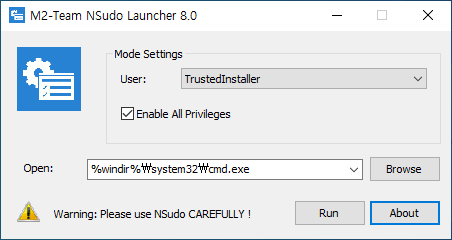
아래처럼 Nsudo로 실행 됐다고 제목 표시줄에 나옵니다. 모든 권한이 있는 명령프롬프트가 되었습니다.
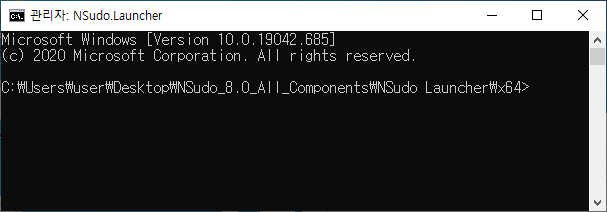
최고 관리자 권한이 왜 필요한지 잠깐 테스트 해보겠습니다. 그냥 관리자 권한으로 레지스트리 편집기를 열어서 편집을 하려니 안됩니다. CLSID 이부분은 시스템의 중요한 부분이라 일반권한으로는 안됩니다.
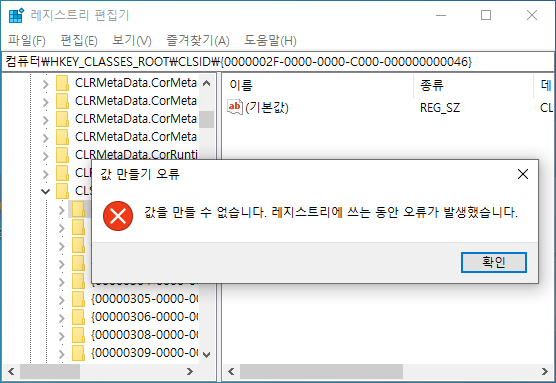
Nsudo 명령어로 레지스트리 편집기를 최고 관리자로 실행합니다.
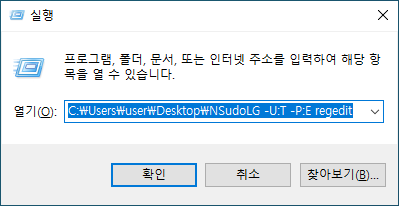
CLSID 하위 키에 문자열을 넣어 봤더니 잘 들어갑니다. 이외에도 삭제되지 않거나 실행되지 않는 명령어를 최고 관리자 권한으로 실행하면 대부분 거의 다 됩니다. 중복 실행또는 프로세스 우선권에서 밀리지 않으면요.
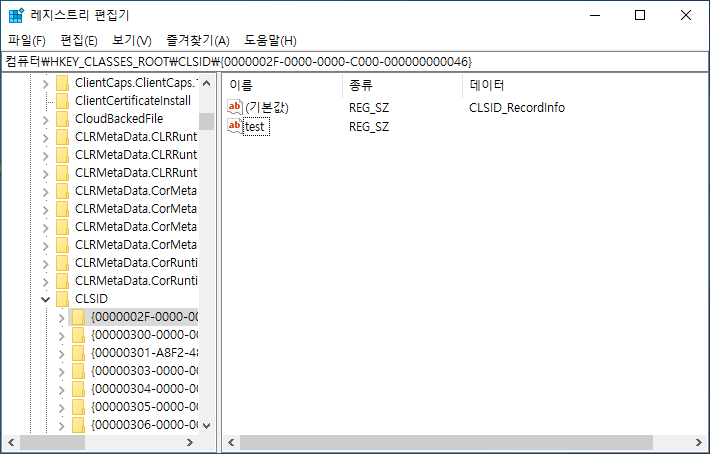
다운로드
다운로드는 아래 링크에서 하시면 됩니다. 현재 버전은 8.0 입니다.
https://github.com/M2Team/NSudo/releases/download/8.0/NSudo_8.0_All_Components.zip
Nirsoft의 Advanced Run
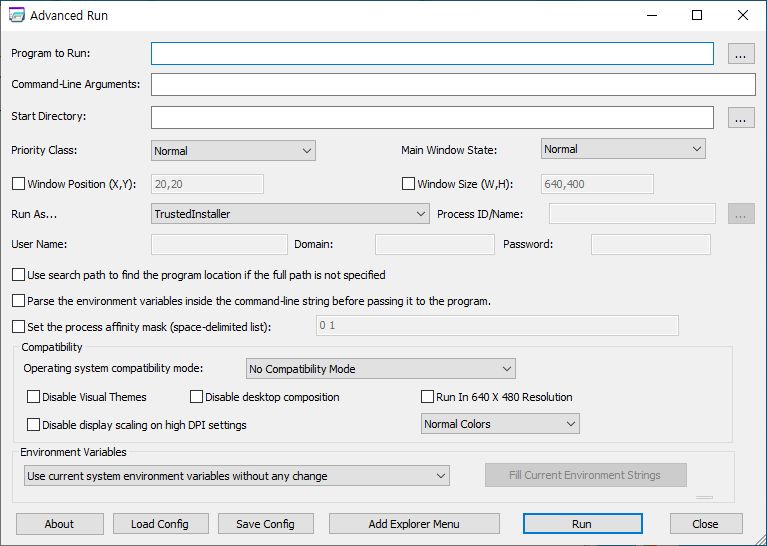
소개
이 유틸리티는 Nirsoft에서 만든것입니다. 아주 유용한 유틸리티를 많이 만든 곳이고 저두 자주 사용합니다. 이유틸은 좀 복잡합니다. 워낙 옵션이나 구성설정 저장이 많아서 좀 복잡해 보입니다. 간단하게 Nsudo처럼 GUI모드 CUI 모드 둘다 사용가능합니다.
사용법
아래처럼 GUI 모드로 레지스트리 편집기를 최고 관리자 권한으로 실행 가능합니다.
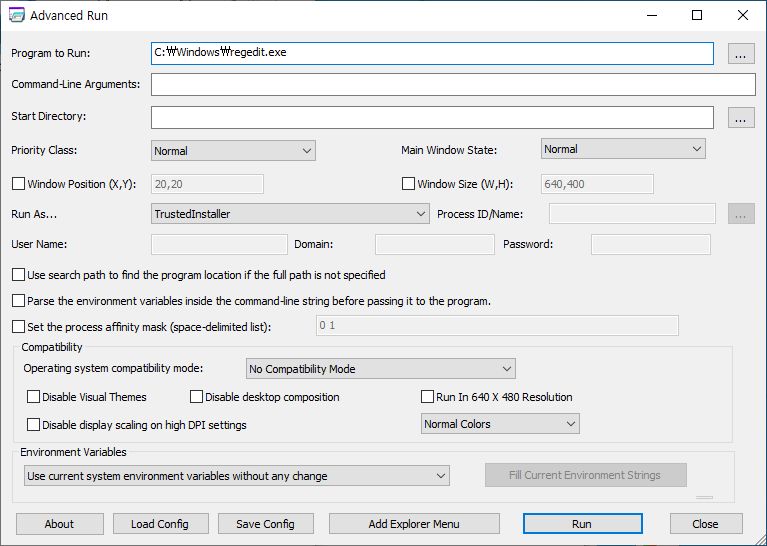
또한 CUI 모드로도 사용가능 합니다.
AdvancedRun.exe /EXEFilename “c:\windows\regedit.exe” /RunAs 8 /Run
좀더 자세한 사용법은 https://www.nirsoft.net/utils/advanced_run.html 에서 확인하시면 됩니다.
다운로드
아래 링크에서 64비트용을 다운 받을 수 있습니다. 사이트에는 좀더 많은 아키텍처를 지원합니다.https://www.nirsoft.net/utils/advancedrun-x64.zip
Sordum의 PowerRun
소개

PowerRun은 TrustedInstaller / Nt Authority / system과 동일한 권한으로 regedit.exe, cmd.exe 또는 기타 소프트웨어를 실행하는 휴대용 프리웨어입니다. 기본으로 한국어 지원도 맘에 드네요.
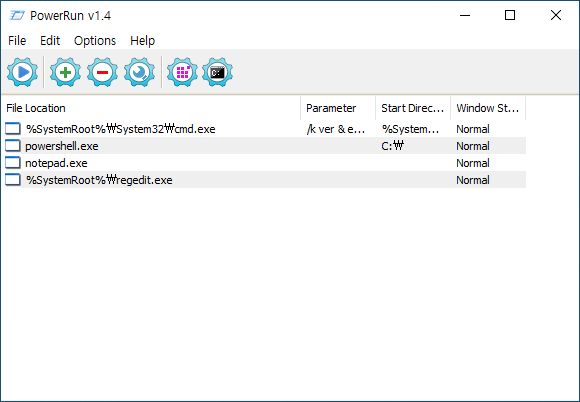
사용법
아래 링크에 자세히 사용법은 나와 있습니다. 소개와 더불어요. 특이한 점은 자주 사용하는 프로그램들을 리스트에 넣어 놓고 최고 관리자 권한으로 실행할 수 있다는 점이 좋네요. https://www.sordum.org/9416/powerrun-v1-4-run-with-highest-privileges/
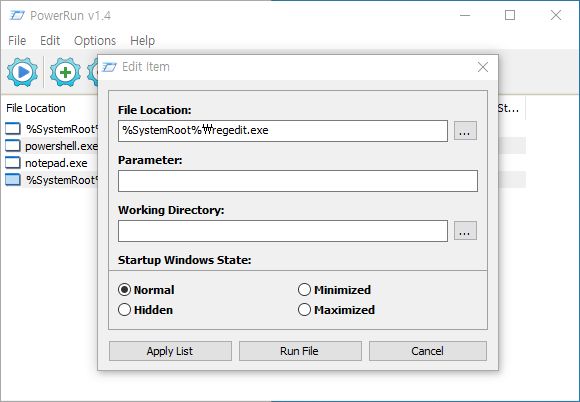
또한 실행 명령어를 배치파일 bat(cmd) 또는 vbs로도 만들수 있어 자동화 하는데 편리합니다.
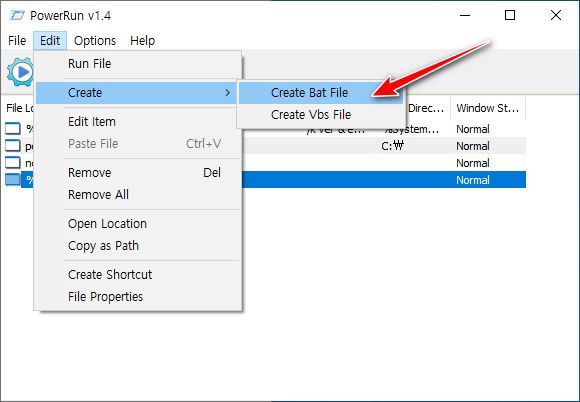
명령프롬 프트에서 실행도 가능합니다. 정리가 잘 되어있는 페이지가 프로그램 메뉴에 포함되어 있습니다. sordum 유틸들은 항상 동일합니다.
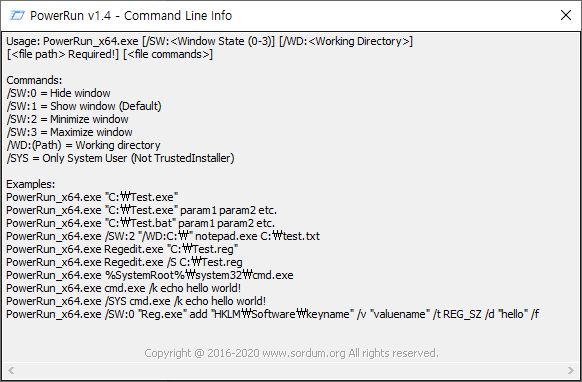
다운로드
압축 파일 하나에 x86, x64 두개 다 들어 있습니다.
https://www.sordum.org/files/download/power-run/PowerRun.zip
최고 관리자 권한으로 실행에 대해서는..
더 찾아봤을때 한두개 더 있는거 같은데 제가 많이 사용하는것 위주로 정리해 봤습니다. 사용법이나 프로그램 기능은 솔직히 저 개인적인 주관으로는 Nsudo가 가장 편합니다. 다양한 기능은 Advanced Run 이며, 목록 관리 편리한 스크립트 지원기능은 PowerRun 입니다.
최고 관리자 권한은 정말 조심 스럽게 사용해야 하며, 설정했을때 막강한 기능을 가지기 때문에 잘못 남용 되었을시 시스템을 망가트리거나 악용될 소지가 많으며, 한번 잘못 실행하게 되면 복구가 안되서 시스템을 망치기도 합니다. 조심스럽게 사용해야 합니다. 하지만, 매력적인 툴임에는 틀림없습니다.